USPS’s Liteblue ePayroll system enables employees to efficiently track their pay records. It allows access to the latest 40 paychecks, providing insights into salaries, job roles, and payroll accounts. Tailored exclusively for USPS employee use, this platform offers robust security against unauthorized access, with legal penalties for violations.
While restricted to the U.S. and not offering international payroll access, Liteblue ePayroll supports versatile login methods within the country, including through mobile devices and computers with internet connectivity.
USPS LiteBlue ePayroll: Effortless Login Guide
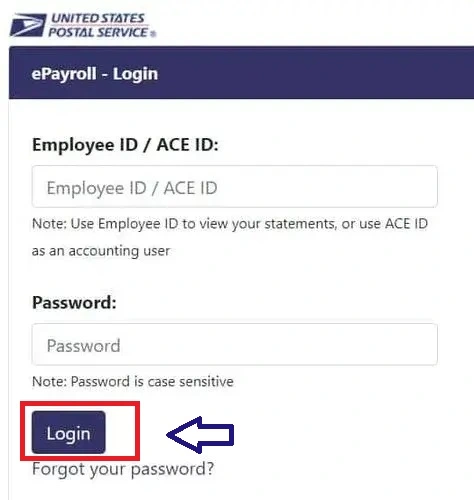
For easy access to Liteblue USPS ePayroll services, please:
- Go to liteblue.usps.gov for ePayroll.
- Sign in using your employee ID and password.
- To set up an account, have your USPS self-service password, employee ID, and an 8-digit verification code ready.
- Navigate to the relevant tab and submit your username and password.
To access a specific pay statement, simply click on the date you need. The ‘print’ feature is conveniently located at the top of the page for easy printing. For mobile users, USPS has developed the innovative USPS e-payroll App, overcoming the Liteblue web portal’s mobile limitations. This new app provides a smoother, more intuitive way to view payroll details, a notable improvement from the older website layout.